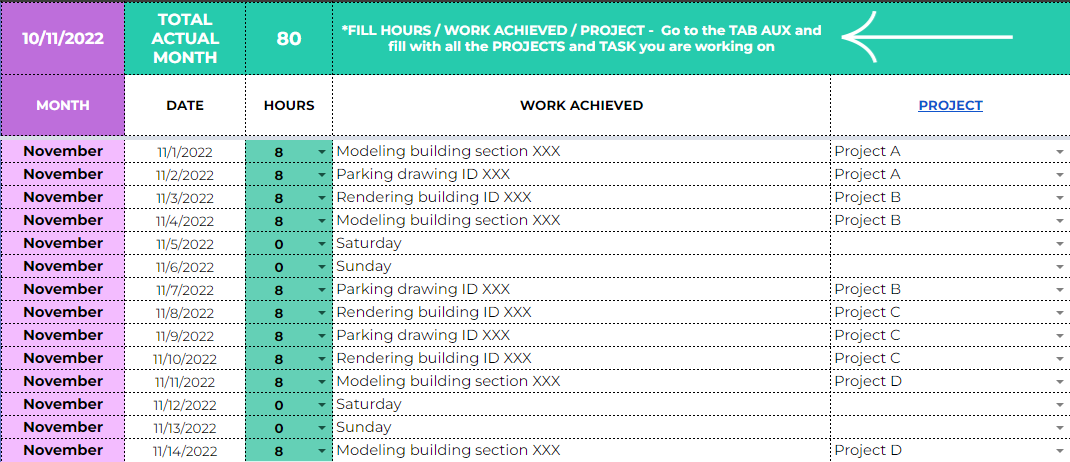Hours Worked & Projects
In this document you can upload the hours and projects you worked each day. It’s super important to have your Worksheet completed by the last day of the month.
Wondering how? Check this video and begin filling in your worksheet correctly.
Weekends & Days Off
Taking time off? Whether it’s holidays, a day off, or a sick day, let us and your clients know by filling in the “Work achieved” column of your Worksheet.
Check out the video and find out how.
Big No-No’s
Forgetting to fill out your worked hours, work achieved or the project you worked on.
Filling out the worksheet with more hours than you actually worked on.
Modifying fields on the Worksheet or making personal notes.
Marking a day off as a workday. If you take a day off, you must enter the number 0 in the amount of hours worked.