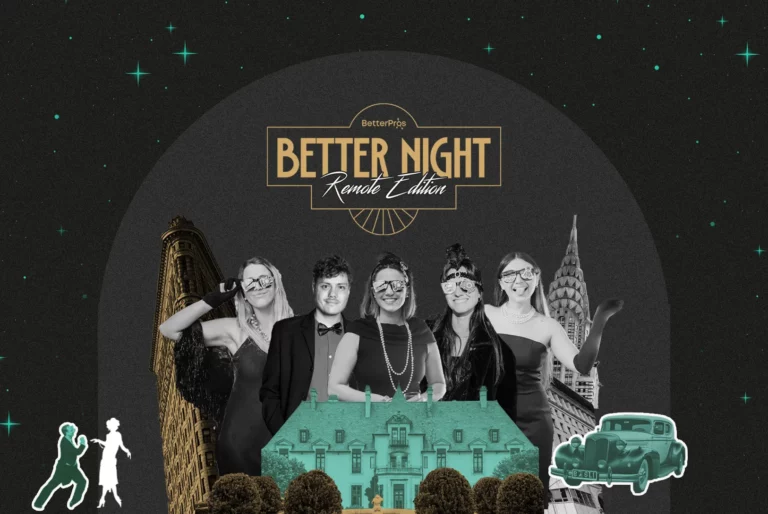#BetterSessions 16: QuickBooks at Your Fingertips. Learn from Scratch!
QuickBooks is the leading accounting software used in the United States. It is easy to use and can help you automate tasks such as bookkeeping, invoicing, and expense tracking for free. It can also be useful for managing budgets and visualizing the profitability of your clients’ projects. Learn everything you need to know about this tool with María Sol Patané, a member of the #BetterTeam.
5 min read

Why do clients choose Quickbooks?
There are three key reasons why clients choose Quickbooks for their daily management:
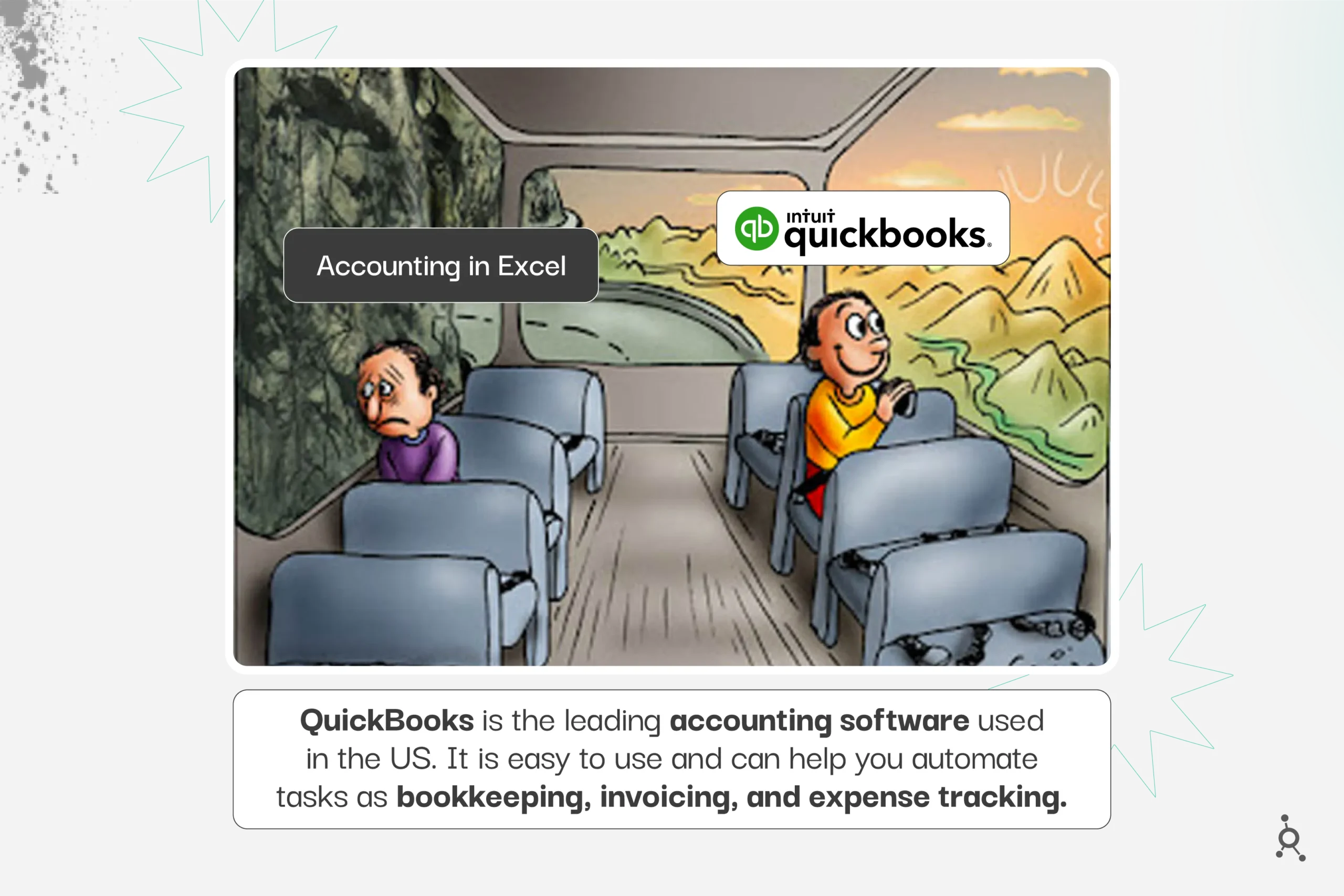
What are the fundamentals we need to know about Quickbooks?
Invoicing
Quickbooks is useful for sending invoices directly to clients, setting reminders, and requesting invoices automatically. The tool is very intuitive; you only need your client’s email address. The software can calculate rates that are automatically updated. In the United States, tax laws are updated several times a year, and the software can incorporate those updates without managing them manually.
Quickbooks also brings a lot of security in terms of payments because they can be managed easily and quickly, avoiding fraud. The tool creates reports of hours and costs. It also has a Workflow tool that allows you to associate information from your clients and your business, creating joint projects in which we can review the status of things as we assign expenses, income, and time.
The tool makes it easy for clients to generate all types of payments according to the project and their needs. Transactions can be categorized and geolocated.
Accounting
Quickbooks is a tool designed by and for accountants. It allows you to perform basic accounting activities with pre-defined accounts by the system that can be easily adjusted to a client’s needs. It allows you to connect credit cards and bank accounts. This allows you to access reports and daily bank summaries every day without having to ask the client for this information.
The application has a Tax Forms section where it is essential to categorize the information correctly to analyze the tax impact. Investigating the tool in depth is essential to define which reports can be useful for your needs. The software is simple, and it is a matter of pure logic.
Security
Quickbooks promotes confidentiality. We can enter the “client accounts” as accountants without the need to have access to all their private accounts or confidential information. With Quickbooks, all the sensitive information we work with will be well protected. It also allows you to take care of our work with the possibility of tracking each user’s tasks, which allows us to transmit to the client the confidence and professionalism they need.
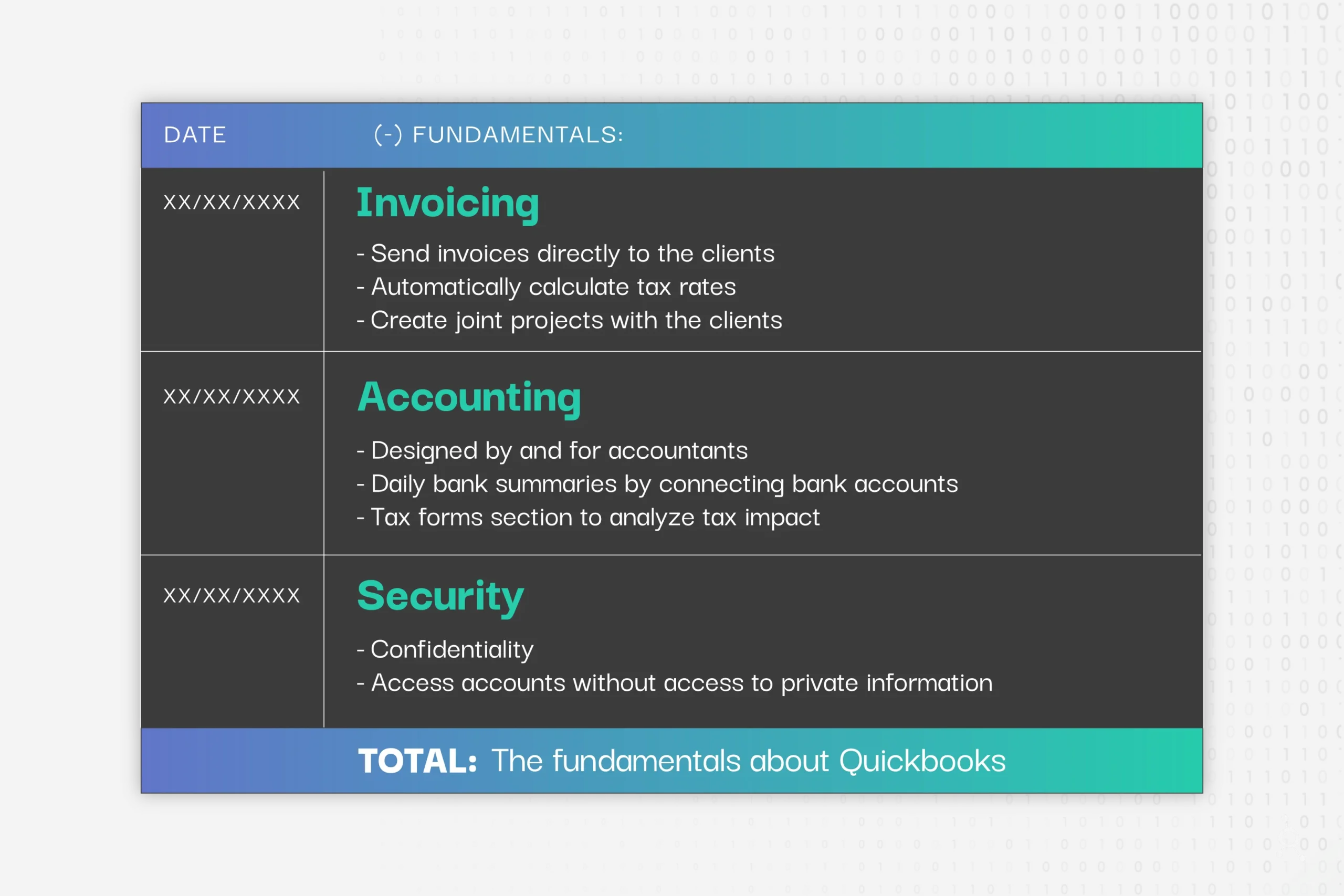
What is ProAdvisor?
ProAdvisor is a program offered by Quickbooks that allows you to certify that you are competent in using the tool. You can start by acquiring tools by handling the software, understanding the exam requirements, and looking for the type of certification that best suits your professional development by clicking here.
BetterPros by Your Side
With record attendance, this BetterSession on QuickBooks with María Sol Patané was a success. It was a wonderful opportunity to introduce ourselves to the use of QuickBooks and apply the software to the needs of our clients.
This BetterSession #16 gave us all the knowledge we needed to immerse ourselves in this world that can open up a world of professional opportunities. Was it useful to you? We hope so! If you are ready to take a huge leap in your career, visit our Career Site and discover all the opportunities we have for you.